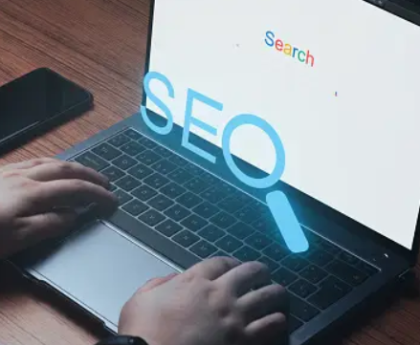Technology is now a crucial component of the educational process in the current day. Chromebooks are used more frequently in classrooms by schools to give students access to a wide variety of instructional resources. These devices can be a difficult undertaking for school IT managers, monitoring and supporting. Read this article to know about the perks of Chromebook management tools to simplify the IT infrastructure of the school.
Streamlined Measures for Device Deployment
Better Configuration
Using Chromebook management software for schools administrators can quickly configure settings and rules across numerous devices. This covers network choices, user access restrictions, security setups, and additional device preferences. Managers can work more quickly and efficiently by ensuring uniformity and standards across all devices.
Automated Software Deployment
With the help of Chromebook management tools, school administration can automate software installation on devices. They can simultaneously push updates, applications, and instructional materials to all enrolled devices. By doing this, it is ensured that devices have the necessary resources and software without the need for manual installation on each.
Over-the-Air Updates
Using tools for managing Chromebooks one can remotely update Chrome OS and applications on devices. These updates can also be scheduled and applied properly to guarantee that devices are running the most recent software versions with security patches and feature upgrades.
Predefined Device Profiles
These management tools allow the creation of predefined device profiles. These profiles can be altered with particular configurations, apps, and settings. Administrators can assign newly enrolled devices to these profiles. It can automatically apply the predetermined settings and configurations to the devices.
Remote Device Monitoring
With Chromebook management software for schools, managers can remotely check the status of enrolled devices using a centralized dashboard or console. They can see device data, keep an eye on battery life, measure usage, and fix any potential problems.
Improved Options for Security and Privacy
Policy For Security
Managers can enforce high-tech security standards on devices with Chromebook management tools. This includes mandating two-factor authentication, activating encryption, and establishing criteria for strong passwords.
Remote Locking and Wiping
With these management tools administrators can remotely lock a lost or stolen Chromebook. This function helps in securing sensitive information and preventing illegal access. Moreover, by starting a remote lock they can also ensure that private data is kept secure and inaccessible to unauthorized people.
Access Control
Using tools for Chromebooks administrators can manage user access rights and permissions. They can manage user authentication, set user roles, and impose access restrictions on particular websites or apps. These controls help in various ways such as safeguarding student information, stopping unauthorized actions, and upholding a safe learning environment.
Safe Browsing and Filtering
Chromebook management software for schools has built-in safe browsing and content screening capabilities. Administrators might establish policies that prohibit access to unsuitable websites or content to provide students with a secure and useful online experience. These resources encourage ethical internet use while helping to shield pupils from hazardous or disruptive online information.
Device Tracking and Recovery Options
Chromebook administration also includes device tracking and recovery options. They also have built-in capabilities for locating registered devices. With, such tools you can easily recover your data and track devices.
Moreover, administrators access the management console and can see each device’s current location in real-time. Administrators can take recovery measures in case the device is lost or stolen. Such as remotely locking the device or displaying a personalized message on the screen with contact details for its return.
Furthermore, the are also other capabilities that these tools provide including turning on an audible alarm or snapping a screenshot to help identify the device’s present user. These devices also use tracking and recovery tools. They help lessen the effects of device loss or theft by allowing administrators to act quickly and improving device recovery.
Enhanced Efficiency and Cost effectivity
Chromebook management software effectively improves efficiency and boosts cost savings. The centralized control and automation features offered by Chromebook management software enable administrators to effectively manage a sizable number of devices from a single dashboard.
As a result of the streamlining of tasks like device deployment, configuration, software updates, and troubleshooting IT team can save precious time and effort. They also improve the effectiveness of IT assistance by decreasing the need for manual interventions and on-site visits. It also helps in freeing administrators to concentrate on more strategic initiatives.
In addition, Chromebook management solutions help in minimizing maintenance expenses by automating procedures and lowering the possibility of mistakes. Schools can generate financial savings and transfer their IT resources to other important areas.
Conclusion
Chromebook management tools have many advantages that make school IT support simpler and improve learning outcomes. These tools are essential for streamlining IT operations in educational institutions. They provide expedited device deployment and simplified management to improve security and cost savings. Moreover, by utilizing the power of Chromebook management solutions educational institutions can concentrate more on teaching and learning.